I generally prefer to keep my git history as a straight line. And my branches (when I have to use them) based on the HEAD of main. I pull main and rebase my branch onto it fairly often to keep up to date with the latest changes.
Recently I’ve been in the unfortunate position where it made sense to use a branch off a branch. This can be a pain to keep up to date with the latest changes on main.
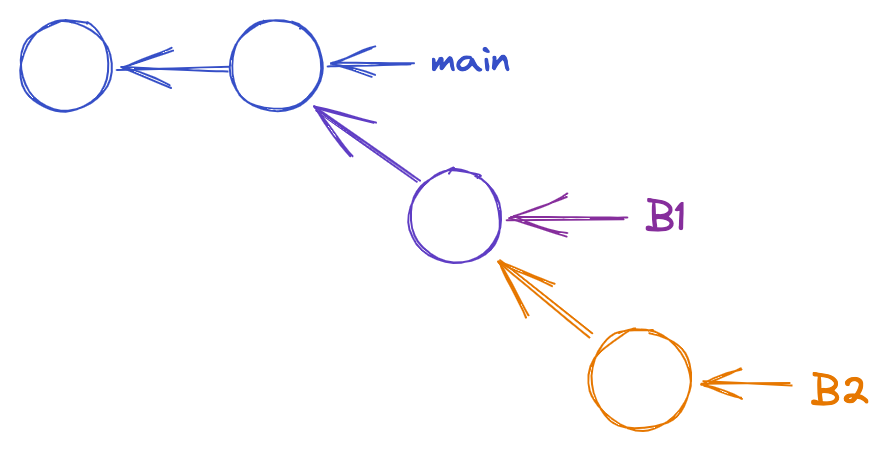
Branching off an existing branch
Fortunately, a colleague introduced me to git rebase --onto which (while still a faff) made this process much easier.
The git rebase documentation specifies this form:
git rebase --onto <newbase> [<upstream> [<branch>]]
Though I like to think of it like this:
git rebase --onto <ONTO>
<FROM> # Exclusive
<TO> # Inclusive
The example given in the git documentation shows how to rebase a topic branch onto master, where topic is currently based on next: git rebase --onto master next topic. Here you are rebasing onto master, from next up to topic.
<branch> (or <TO>) defaults to HEAD. In other words, if you’re already on the branch you want to work with, you can omit it. In the above example, if you have checked out topic then you can run: git rebase --onto master next.
What we want to do is slightly different. Let’s have a look.
We start with our two branches, and a new commit on main which we’ve recently pulled, and then rebase the first branch onto main. This leaves an old commit behind, which our second branch is still based on. We then want to rebase our second branch onto the first.
In many cases git rebase B1 B2 will work, which makes this tempting. However, if there was a merge conflict when rebasing B1 onto main, then the text diffs between the Old and New commits might differ. In which case, you’ll end up with some unwanted commits on your new B2 branch. If you had a lot of commits on B1, this could get very messy!
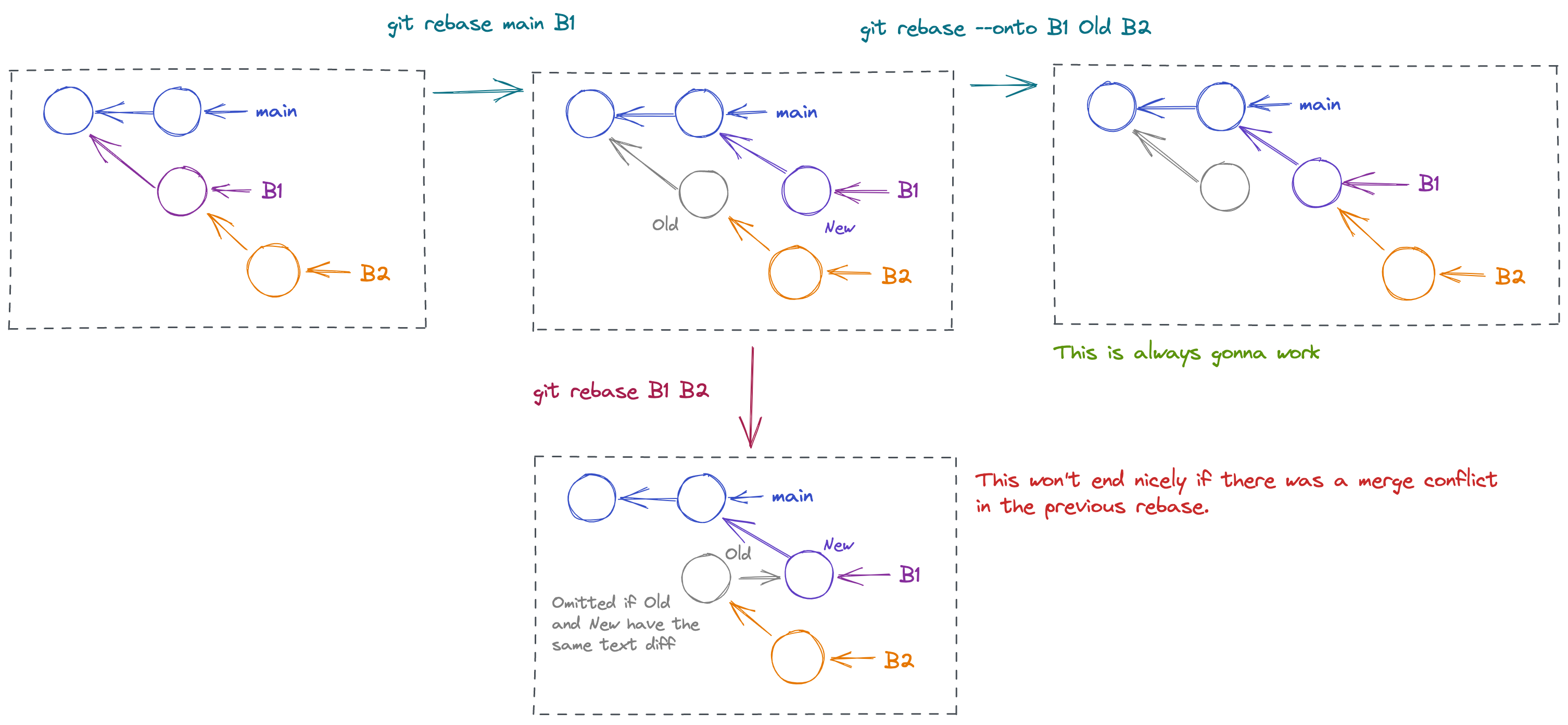
Using git rebase --onto
(You might want to open the image in a new tab to see it full size.)
So there we have it. Mainly I’m just writing this as a reminder for myself if I have to do this again (let’s hope not).
This is just one use for git rebase --onto. See the links below for more information about what else you can do with it.
Further reading
git-rebasedocs- Git rebase –onto an overview
- Stacked Diffs Versus Pull Requests for an alternative solution
- Graphite as a tool for using stacked diffs on GitHub
- How to rebase stacked Git branches